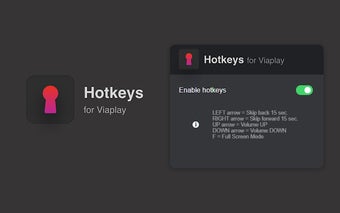Viaplay Hotkeys: Control Viaplay Player with Keyboard Shortcuts
Viaplay Hotkeys is a free Chrome extension developed by SVODExtensions. This handy add-on allows users to use keyboard shortcuts to control the Viaplay player in their Chrome browser, eliminating the need for mouse clicks.
With Viaplay Hotkeys, you can easily navigate through the Viaplay player using your keyboard. The extension provides a range of keyboard shortcuts to enhance your playback experience. You can rewind 15 seconds by pressing the left arrow ⏪, fast forward 15 seconds with the right arrow ⏩, increase volume by using the up arrow , decrease volume with the down arrow , and go fullscreen by pressing the "f" key.
To get started, simply add the Viaplay Hotkeys extension to your Chrome browser. Once installed, you can enable the keyboard shortcuts with a built-in toggle. From then on, you'll have full control of the Viaplay player without having to rely on mouse clicks. It's a simple and convenient way to enhance your Viaplay streaming experience.
Please note that Viaplay Hotkeys is not affiliated with Viaplay or any third-party companies. It's a standalone extension developed by SVODExtensions to improve user experience while using the Viaplay player.